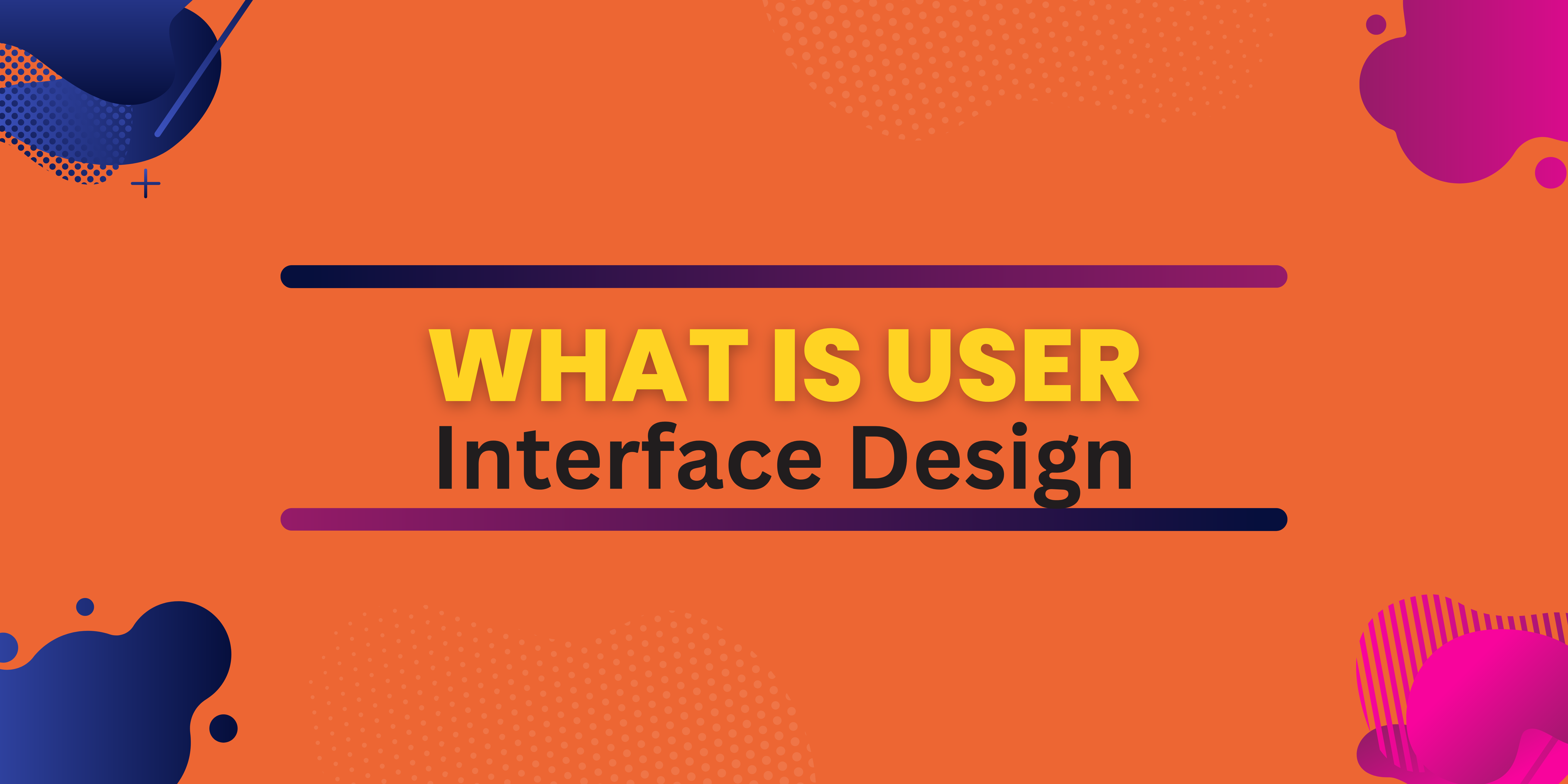What Is User Interface Design (UI)?
Many companies now give UI a higher emphasis in an effort to improve the user experience as a result of the rising reliance of many businesses on web and mobile applications.
But do you exactly know what the user interface, popularly known as UI, is? If not then this article is for you. We will be discussing the user interface, its importance, and examples and its usage.
What is User Interface (UI)?
The technique that designers use to create user interfaces in software or electronic devices with a focus on aesthetics or style is known as user interface (UI) design. Designers strive to produce user-friendly and enjoyable interfaces. Graphical user interfaces and other types, such as voice-controlled interfaces, are referred to as “UI design.”
In information technology, user interface design (UI) refers to the creation of the User Interface (UI) for programs, websites, or applications. The link between users and a website, app, or piece of software is the user interface (UI) design. It covers all of the UI design components that are necessary for users to move through a website, app, or piece of software and make choices.
UI design can apply to both graphical and non-graphical user interfaces, such as voice-activated interfaces.
A user interface, put simply, is a device or application’s elements that enable user interaction. Consider filling out a contact form on a website to request web design services for your organization.
Importance of User Interface (UI)
The number of websites, applications, and software users determines how important the user interface (UI) design is. Every day, 5.25 billion individuals utilize the internet. To draw in and keep users interested, your website needs a fantastic user interface (UI) design.
Designing User Interfaces for Users
The points of access through which users engage with designs are called user interfaces. There are three types available:
- Users interact with visual representations on digital control panels using graphical user interfaces (GUIs). The desktop of a computer is a GUI.
- Voice-controlled user interfaces- Users communicate with these by speaking. The majority of smart assistants, including Alexa on Amazon devices and Siri on iPhones, are VUIs.
- Gesture-based interfaces: In virtual reality (VR) games, for example, users interact with 3D design areas by moving their bodies.
Choosing Interface Elements
Try to be consistent and predictable in your choices and their layout because users have grown accustomed to specific interface components behaving in a certain way. Task completion, efficiency, and satisfaction will all benefit from doing this.
A few examples of interface components are:
Button, text field, checkbox, radio button, dropdown list, list box, toggle, and date field are examples of input controls.
Breadcrumb slider, search field, pagination, tags, and icons are some examples of navigational elements.
Tooltips, icons, progress bars, notifications, message boxes, and modal windows are examples of informational components.
Containers: Occasionally, using many elements to display content may be useful. When this occurs, it’s crucial to take the trade-offs into account.
Examples of user interfaces
Some examples of user interfaces include:
- computer mouse
- remote control
- virtual reality
- ATMs
- speedometer
- the old iPod click wheel
How to make best UIs
Remember that users are people with demands like comfort and a cap on their brain capacity if you want to create visually stunning user interfaces. You should adhere to these recommendations:
- Make buttons and other common components behave consistently (including responses like pinch-to-zoom) so users may use them wherever without thinking about it. Form ought to come after function.
- keep your discoverability high. Include affordances that are clearly indicated and clearly labeled on icons, such as button shadows.
- Keep user interfaces straightforward (with only those aspects that directly support users’ needs) and give them an “invisible” sense.
- Be mindful of the user’s eye and focus when designing the layout. Prioritize readability and hierarchy
- Reduce the number of activities needed to complete tasks, but concentrate on just one main function each page. By highlighting recommended activities, users are guided. Use progressive disclosure to simplify difficult jobs.
- Put controls close to the items that users want to be able to manipulate. For instance, a submit button for a form should be close to the form itself.
- By providing feedback, inform users of system responses and activities.
- Use suitable UI design patterns to ease the stress on users and assist in guiding them (e.g., pre-fill forms). Be wary of using “dark patterns,” which include adding undetectable products to consumers’ shopping carts and using prefilled opt-in/opt-out checkboxes.
- keep your brand’s continuity.
- No matter the context, always present next steps that consumers may infer intuitively.
Throwback to UI
The only user interface on early computers was a few buttons at the operator’s console. Many of these early computers relied heavily on punched cards that were created using keypunch machines to input data and programs. Some voting machines still employ a punched card technology even though they are virtually obsolete in computers as of 2012 (punched cards).
With the advent of the command line interface, which at first took the form of a largely blank display screen with a line for user input, the user interface underwent an evolution. Users navigated information exchanges with the computer using a keyboard and a series of commands. This command line interface gave way to one where menus (lists of options with text descriptions) became the norm.
The GUI eventually made its debut, having its roots mostly in Xerox’s Palo Alto Research Center (PARC), before being adopted and improved by Apple and essentially standardized by Microsoft in its Windows operating systems.
Best Practices for Designing an Interface
- Understanding users’ inclinations, interests, abilities, and goals is essential for designing the ideal user interface.
- Keep in mind the guidelines below for successful user interface design.
- The finest user interfaces are straightforward, with clear language and few unnecessary components.
- Utilize common UI elements to maintain consistency. Utilize components that users are accustomed to. This guarantees quick completion of tasks. It also ensures the satisfaction and comfort of the user.
- Use shrewd, strategic page layouts. Make an effort to highlight the website’s key features.
- It is important to employ colors and textures in a way that will effectively direct the user’s attention to a specific or specified component.
Tricks to avoid problems in UI
Not applying a user-centered design: This is a simple mistake to make despite being one of the key UI Design components. You should consider the requirements, preferences, and as well as user issues.
Avoiding it could have a detrimental effect on your company and cause it to fail.
Not understanding more about the intended audience: This point serves as yet another illustration of what we have just discussed.
Design as though you were the customer rather than using your own preferences and tastes. Simply consider what the customer would enjoy, and if you can, poll or speak with some potential clients to fully grasp what they require.
Not researching further: The stress of meeting deadlines and the overwhelming workload may cause the designer to forego exploring more options to spark creativity and get inspired before they further develop their design idea.
producing too much in advance.
We simply want to have the ideal image of the design in our heads and to get to work, particularly in the early stages of design. This conception, while, is not always effective. Sometimes looking into additional sources can turn up some unexpected information.
Conclusion
In this article, we defined the terms “user interface design” and “user interface,” and we discussed what a user interface is in the context of web development. Finally, we highlighted some best practices to take into account while developing a user interface after discussing the elements to include in the user interface.
Frequently Asked Questions (FAQs)
What is user interface design UI and why is it important?
The design profession known as user interface design focuses on how an app or website looks and feels when we interact with it. UI design is more concerned with aesthetics than UX design, which is more concerned with the user experience.
What is the main idea of user interface design?
Give users access to the interface’s controls. Make interacting with a product comfortable. lessen the mental workload. Consolidate user interfaces.
What are the 5 types of user interface?
There are five main types of user interface:
- command line (cli)
- graphical user interface (GUI)
- menu driven (mdi)
- form based (fbi)
- natural language (nli)